Getting Things Done
GTD
Thats the official book by David Allen.
It helps to organize all the small tasks which are getting thrown at you.
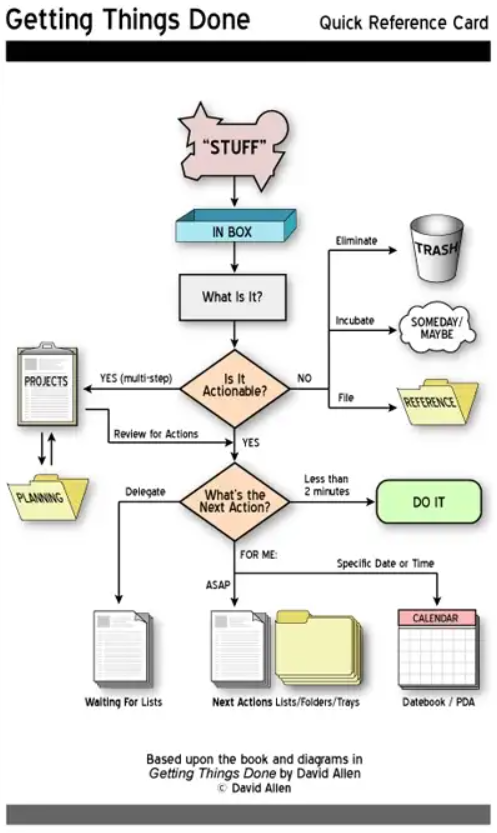
My GTD
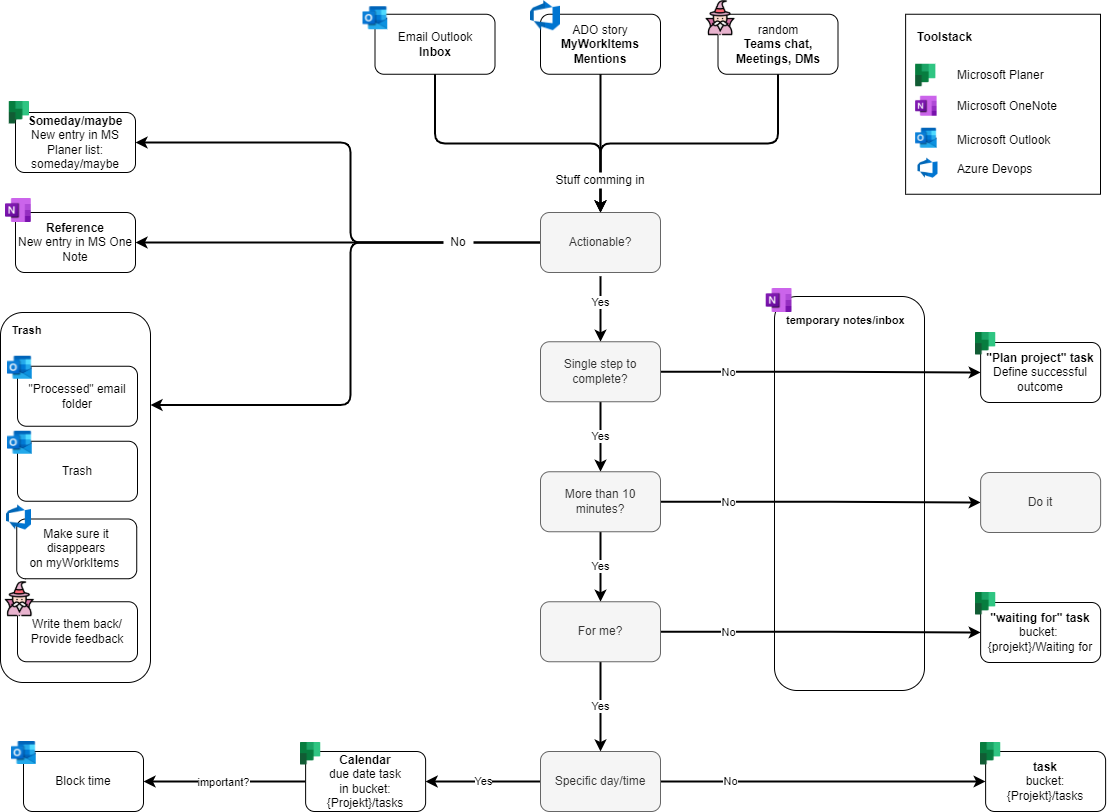
- Create different buckets on MS Planer. For example: Two buckets for each project you are working on: {Projectname}/Tasks and {ProjectName}/WaitingFor
- Create a “Processed” folder in Outlook. As soon as you read an email move it into this folder or directly to trash to keep the inbox clean.
- Create an “Inbox” Notes page on OneNote. It is for temporary notes and acts also as Inbox for tasks. You should clean this everyday.
- For reference: Document it in OneNote according to PARA