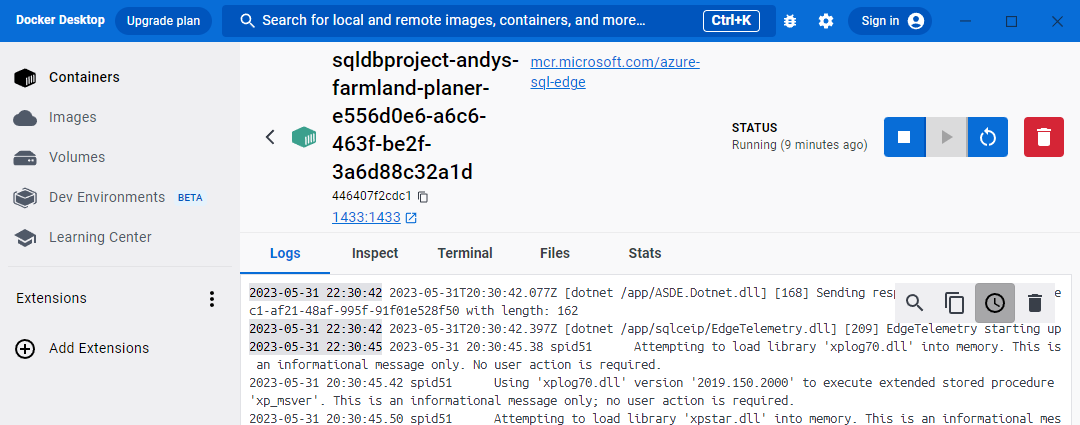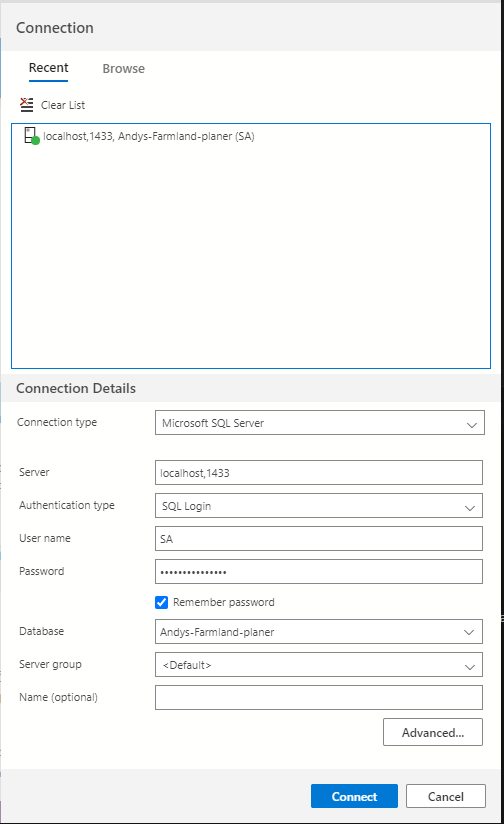Use a ms sql db for development
Following this tutorial: link
- Install and Run Docker Desktop
- Install VsCode ms-mssql.mssql extension
- Create a new Database Project in VsCode
- Build and publish a new table -> The publish step will ask if you want to create a new db, click yes
This will create a new docker container with a ms sql database in it.
You can connect to it with Azure data studio: