Java
Create Test via IntelliJ
First you need declare the test-folder as Test Sources Root
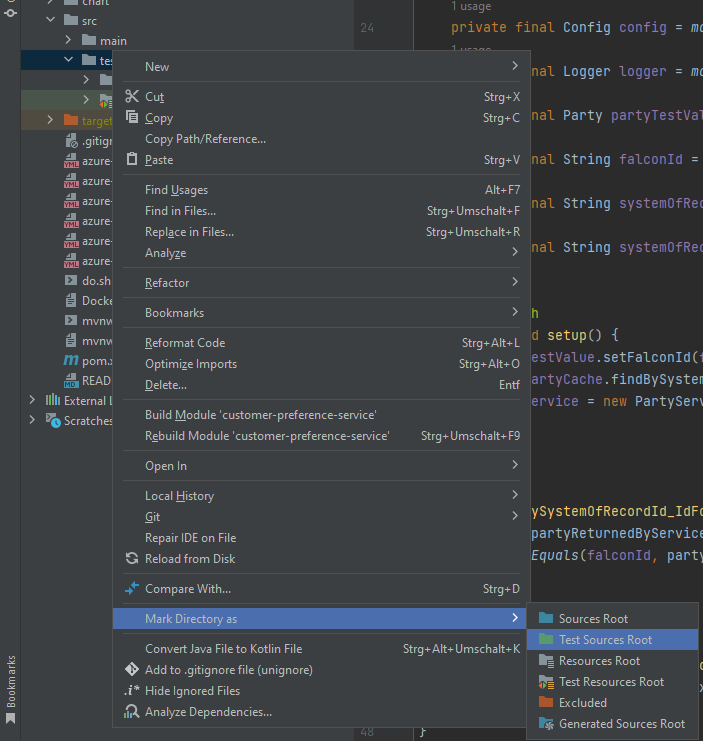
After that you can Alt + Enter on the Class name you want to create a test for -> ````Create Test```.
profile JVM memory and CPU consumption
Download VisualVM and run it. It will list all running JVMs and if your application is running you will see it there.
Regex
In this example I wrote code to determine if a string started with = + - @ \n or \r and if so prepend it with '. This way we can make sure that the output to csv is protected from automatic formula execution (cwe-1236)
To convert regex to java regex string
import static java.util.regex.Pattern.matches;
public class CSVOutputEscaper {
static final String FORMULA_INJECTION_REGEX = "^[=+\\-@\\u0009\\u000D\n\t].*$";
static final String ALPHA_NUMERIC_REGEX = "^[a-zA-Z0-9]+$";
private CSVOutputEscaper() {
}
/**
* Wrap each cell field in double quotes
* Prepend each cell field with a single quote
* Escape every double quote using an additional double quote
* Source: https://owasp.org/www-community/attacks/CSV_Injection
*/
public static String preventFormulaInjection(String data) {
data = String.valueOf(data).replace("\"", "\"\"");
if (matches(FORMULA_INJECTION_REGEX, data)) {
data = "'" + data;
}
return data;
}
/**
* If the exported data can be limited to letters, numbers and decimal separator, consider filtering the data to remove all characters that are not allowed.
* Source: VeraCode static scan display_text.
*/
public static String onlyAllowAlphaNumeric(String data) {
return matches(ALPHA_NUMERIC_REGEX, data) ? data : "Redacted because data included non alphanumeric characters";
}
/**
* If a field starts with a formula character, prepend it with a ' (single apostrophe), which prevents Excel from executing the formula
* Source: https://cwe.mitre.org/data/definitions/1236.html -> Potential Mitigation
*/
public static String prependQuoteChar(String data) {
return "'" + data;
}
}
Java strings
Java is pooling its literal strings in an internal pool.
If you define a string like this:
String literal = "value";
The value would be added in to this internal pool. As this string is anyway immutable, it doesn’t make sense to create a new object.
But when you create a new String object like this during runtime:
String object = new String("value");
Java would actually create a new object and would not use the string pool. To tell java to do it anyway you can call String object = new String("value").intern()
This would look into the string pool and return a reference to the already existing “value” string, or create a new object in the pool.
isBlank()
Checks if the string is empty or has only blanks
" ".isBlank() -> true
"".isBlank() -> true
isEmpty()
Checks only if the string is empty
"".isEmpty() -> true
"".isEmpty() -> false