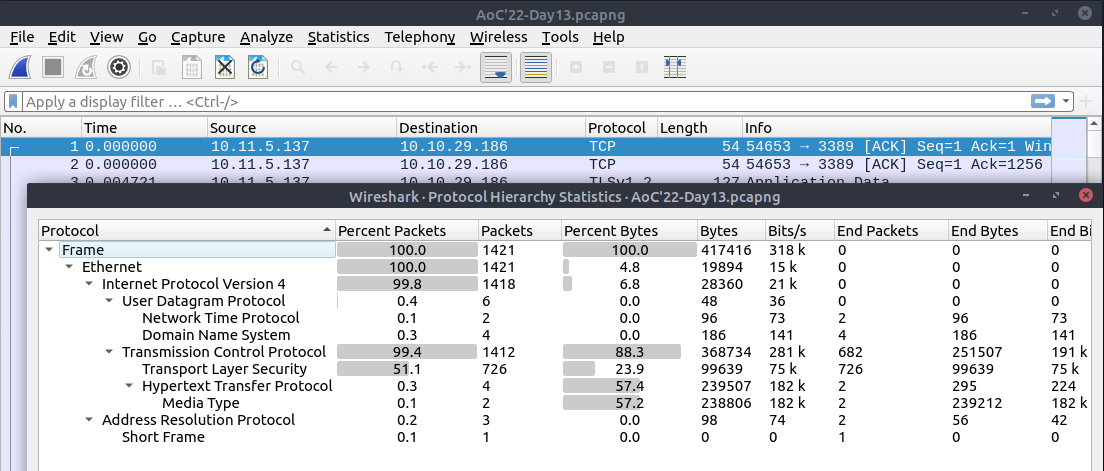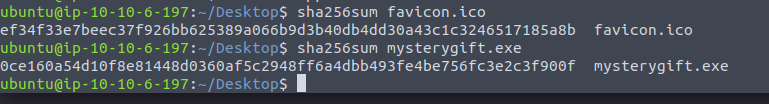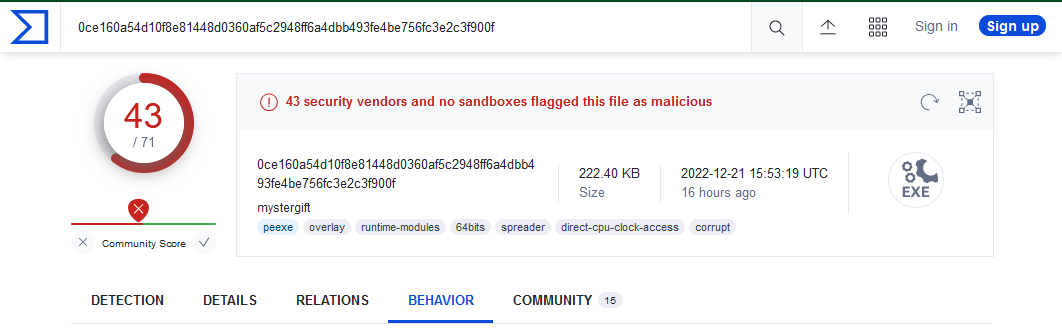[Day 13] Packet Analysis Simply having a wonderful pcap time
Wireshark
To get an overview of the captured traffic you can navigate to “Statistics” -> “Protocol Hierachy”
As well “Statistics” -> “Conversations”. This helps to identify IPs and port used for conversations.
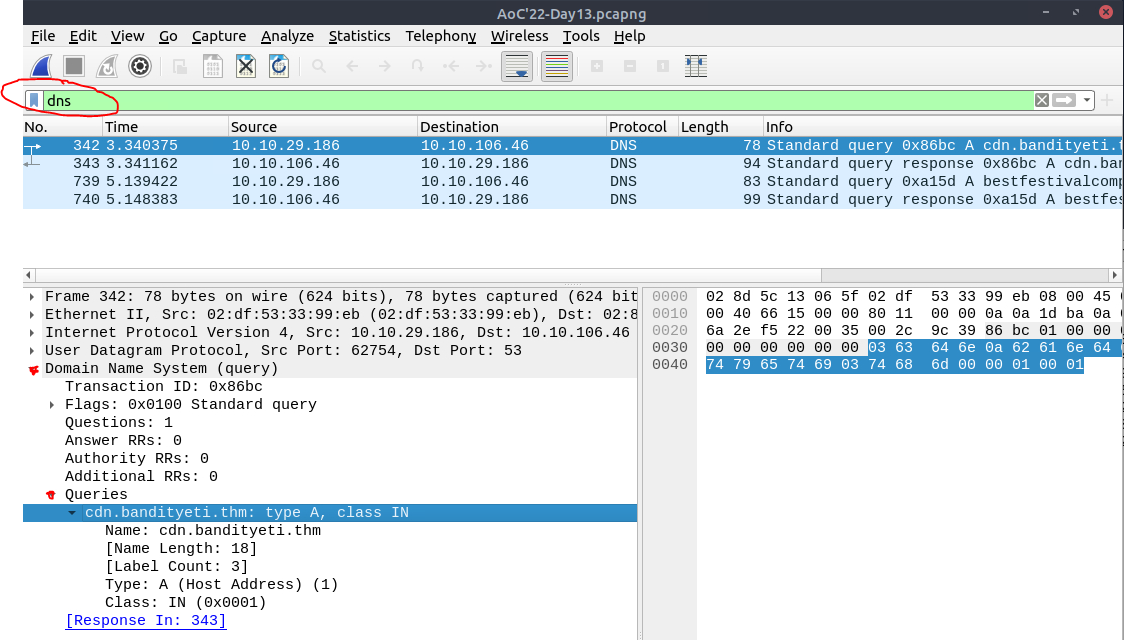
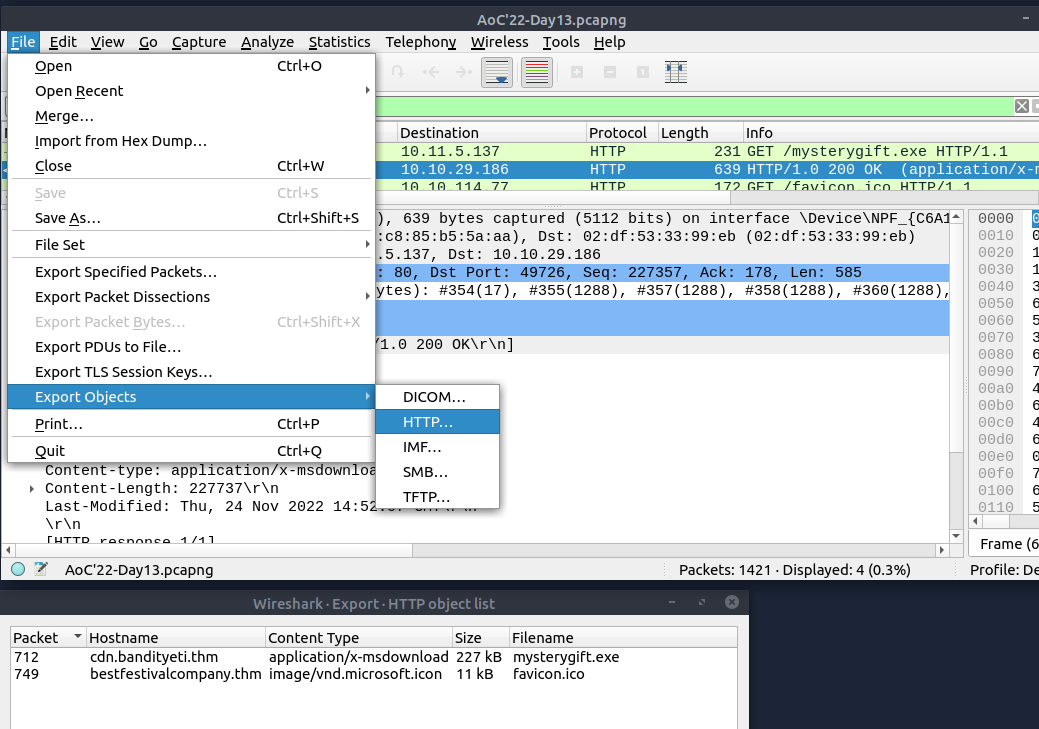
The files can be exported:
Lets take the sha265 checksum of the file.
Lets check the hash on virustotal