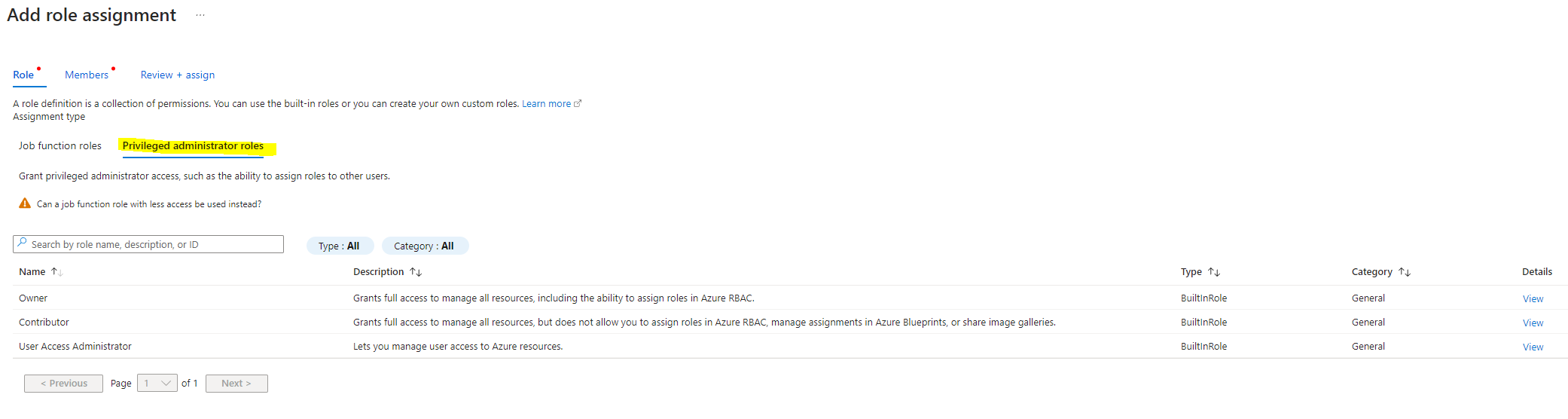Azure
connectivity troubleshooting
There are two major causes if you cannot reach a host:
- If you have a firewall in the way, you hit the TCP timeout. The TCP timeout is 21 seconds in this case. Use the
tcppingtool to test connectivity. - DNS isn’t accessible. The DNS timeout is 3 seconds per DNS server. If you have two DNS servers, the timeout is 6
seconds. Use
nameresolverto see if DNS is working. You can’t use nslookup, because that doesn’t use the DNS your virtual network is configured with. If inaccessible, you could have a firewall or NSG blocking access to DNS or it could be down.
Cosmos DB
RU = Request unit. It is a measure based on CPU, IOPS and Ram needed to perform DB requests. 1 RU = Resources needed to read 1KB Element by ID and partitionkey.
Partitionkey
Cosmos distributes partitions on its physic partitions. The key to group the data is set by the user in form of a partitionkey. The partitionkey should devide the data into equal pieces. Unique ElementIds are good choice for partitionkey.
Azure VMs
Usecases:
- Is good for developing and testing.
- Run application in cloud
- extend your datacenter
It is cool because you can shutdown your VM and don’t pay anymore. When you manage VM’s yourself you still pay for the underlying infrastructure.
VM scaling group
You can define a group of VMs which share all the same settings.
Availability group
You can group your VMs into groups and Azure will make sure that VMs in the groups are distributed over different failure domains.
Failure-Domain
Group depending on same infrastructure as electricity, switch, rack etc.
Update-Domain
Group of Hardware/Software which can be updated at the same time
Load balancer
To make sure, traffic only goes to VMs which are running, you need to place an Azure Load Balancer in front of them.
Azure infrastructure
Regions
Stands for an area on the planet which contains at least on azure datacenter.
Region pairs
If you want to go full resilience you make usage of region pairs. If a whole region goes down, your resource would fail over to the region pair.
Sovereign Regions
These are some seperated azure regions for US and China goverment.
Availability zones
Availability-zone is one of minimum three physically separate datacenter in an azure region (Not every azure region support availability zones) There might be even more than 3 zones within a region.
If you spread your VM’s into 3 availability zones, Azure makes sure that these VMs are in 3 different Update and failure domains. To make sure that they, for example, don’t get updated at the same time.
API Gateway
Azure API Gateway can mock api and can do retry logic. Its good practice to use a subscription key for your api. You can define access policies for each subscription key. API Gateway also supports a variety of policies to apply on the incoming traffic.
Event grid
Webhooks can be used to get synchronous notification from the event grid.
Bastion
Lets you dp rdp to your VMs.
azure resource groups
- Azure management groups: Lets you group subscriptions (Composition of multiple management groups are possible). Enables to define access for multiple subscriptions and to apply policies to multiple subscriptions.
- Subscriptions: Second tier. Where the billing happens. You can also define access on this level. You cannot put a subscription into another subscription.
- Resource Group: To group resources
- Resource
Resource group stores metadata about itself and its resources. So with the region of the resourcegroup we decide where to store this data. Resource groups cannot be nested
Azure groups
Security group: Used to organize members and access. Microsoft 365 groups: Used to collaborate. It allows access on mail boxes, calendar and sharepoint sites etc.
RBAC and AD
Every Azure-Abonnement is associated with one Azure AD-directory. Azure AD connect is used to sync Azure AD and on-prem AD.
RBAC Permission need a principal (user, group or service principal) a role def (dos and donts ) and a scope (management group, subscription resource group or resource)
To create a role assignment for privileged roles like contributor, owner or User Access Administrator you need to chose
the tab “Priviledged administrator roles”
Azure AD
The term Tenant means a single instance of Azure AD representing a single organization. The terms Tenant and Directory are often used interchangeably.
Locks
Locks get inherited by resources
Two types of locks: Readonly-lock, Delete-lock
Azure functions
If you have code which only needs to be run after a certain trigger like REST call, timer or event. (If you need to have the code running all the time, then better use web-app or VW as underlying platform)
Durable function
is azure function but stateful
Azure AD
A tenant is a representation of an organization. A tenant is typically separated from other tenants and has its own identity. Each Microsoft 365, Office 365, Azure, and Dynamics CRM Online tenant is automatically an Azure AD tenant.
Azure policy
The policy definition can be assigned to Management groups, subscriptions or resource groups.
Calculate composite SLA
| Service | SLA |
|---|---|
| Azure Virtual Machines | 99.9 percent |
| Azure SQL Database | 99.99 percent |
| Azure Load Balancer | 99.99 percent |
As two VMs are required, you need to use the SLA of a VM twice. 99.9%×99.9%×99.99%×99.99% (=0.999×0.999×0.9999×0.9999) =0.9978 (=99.78%)