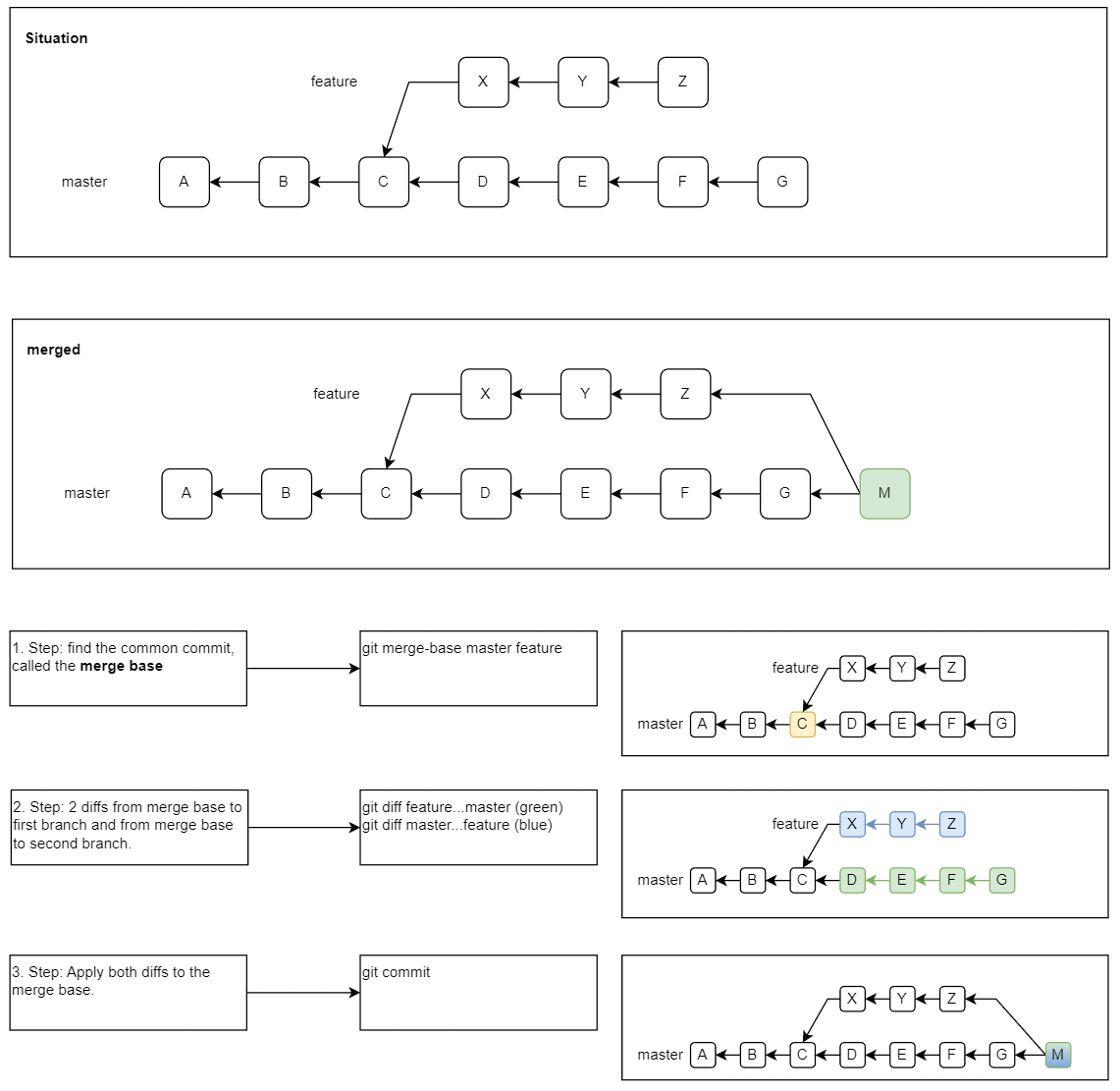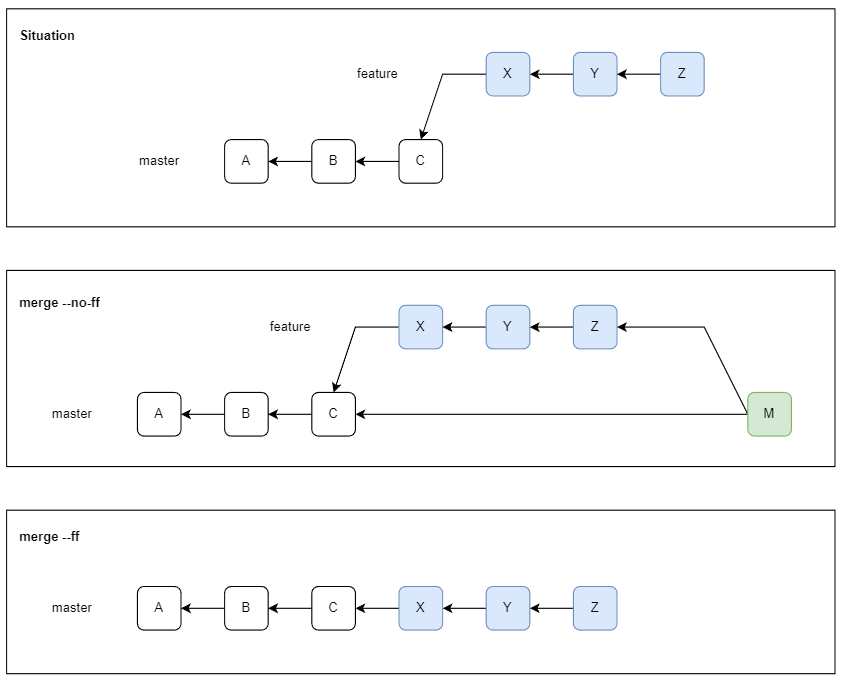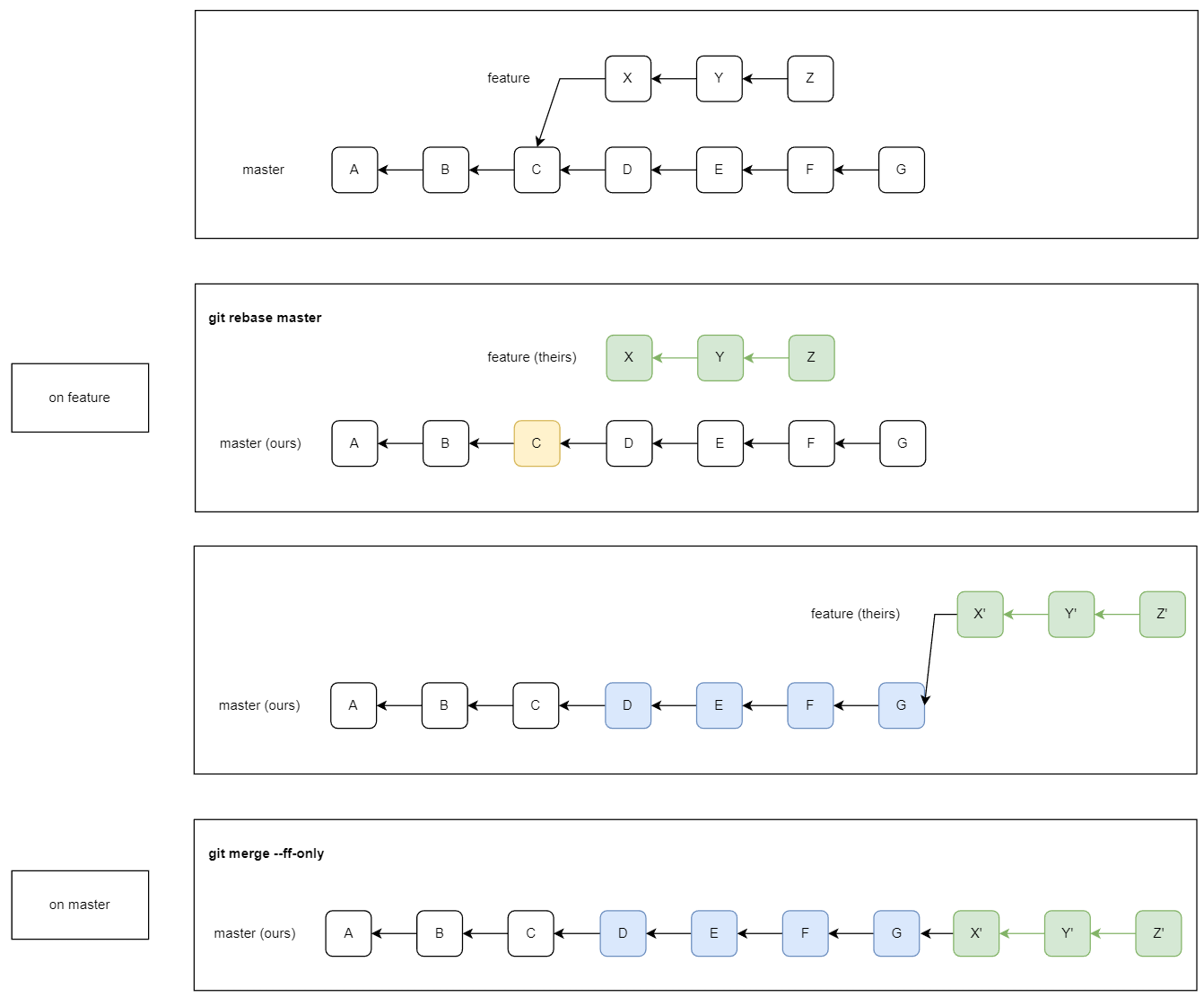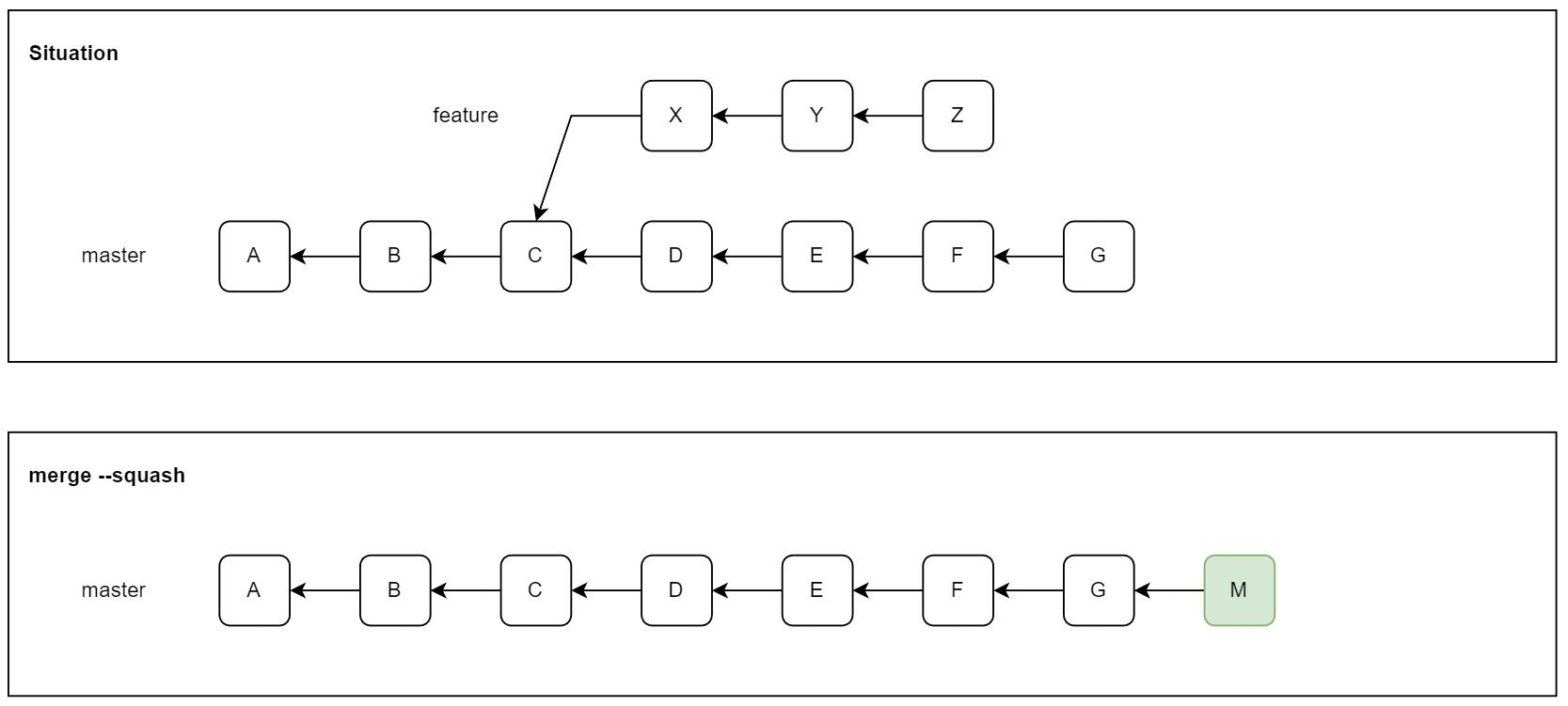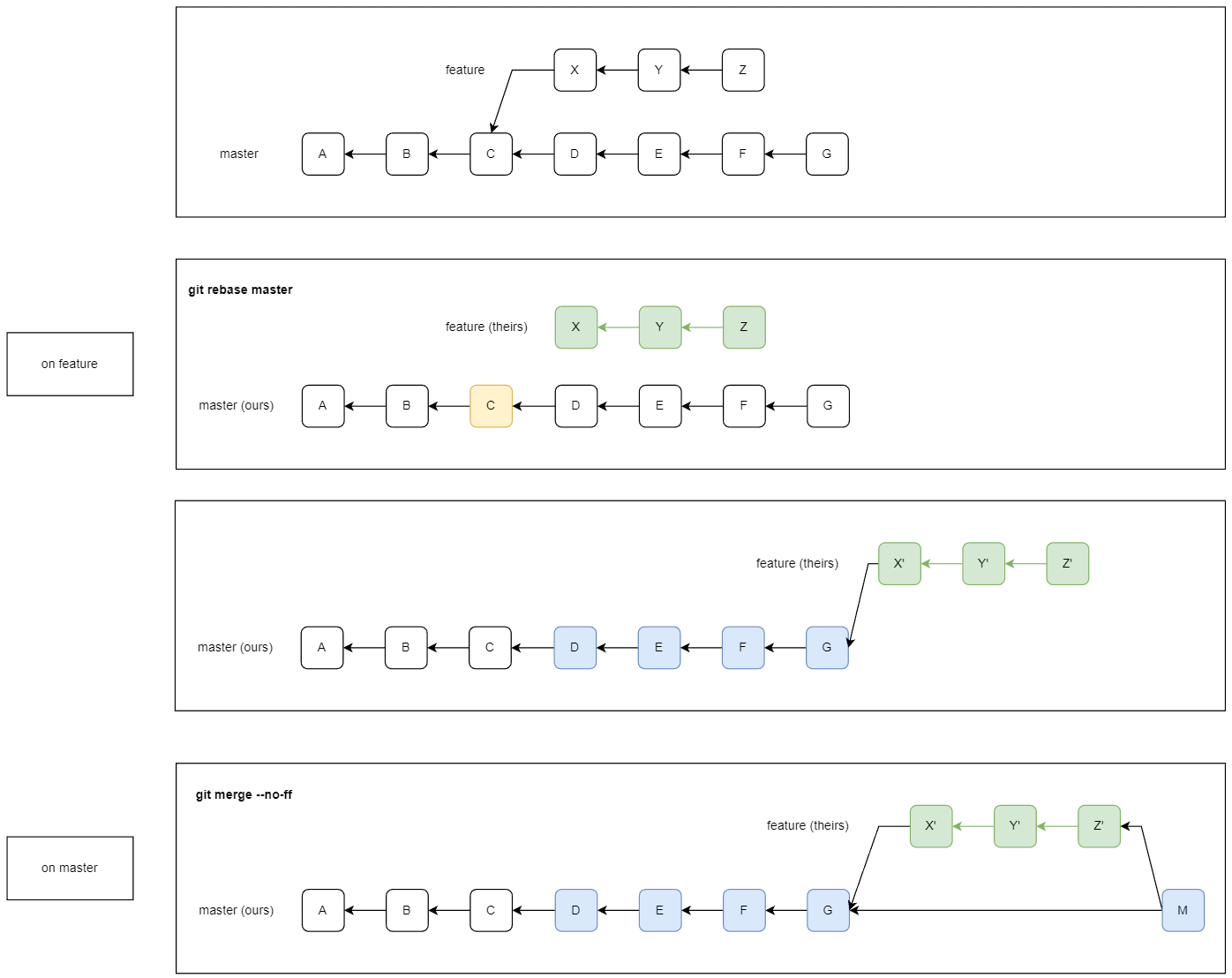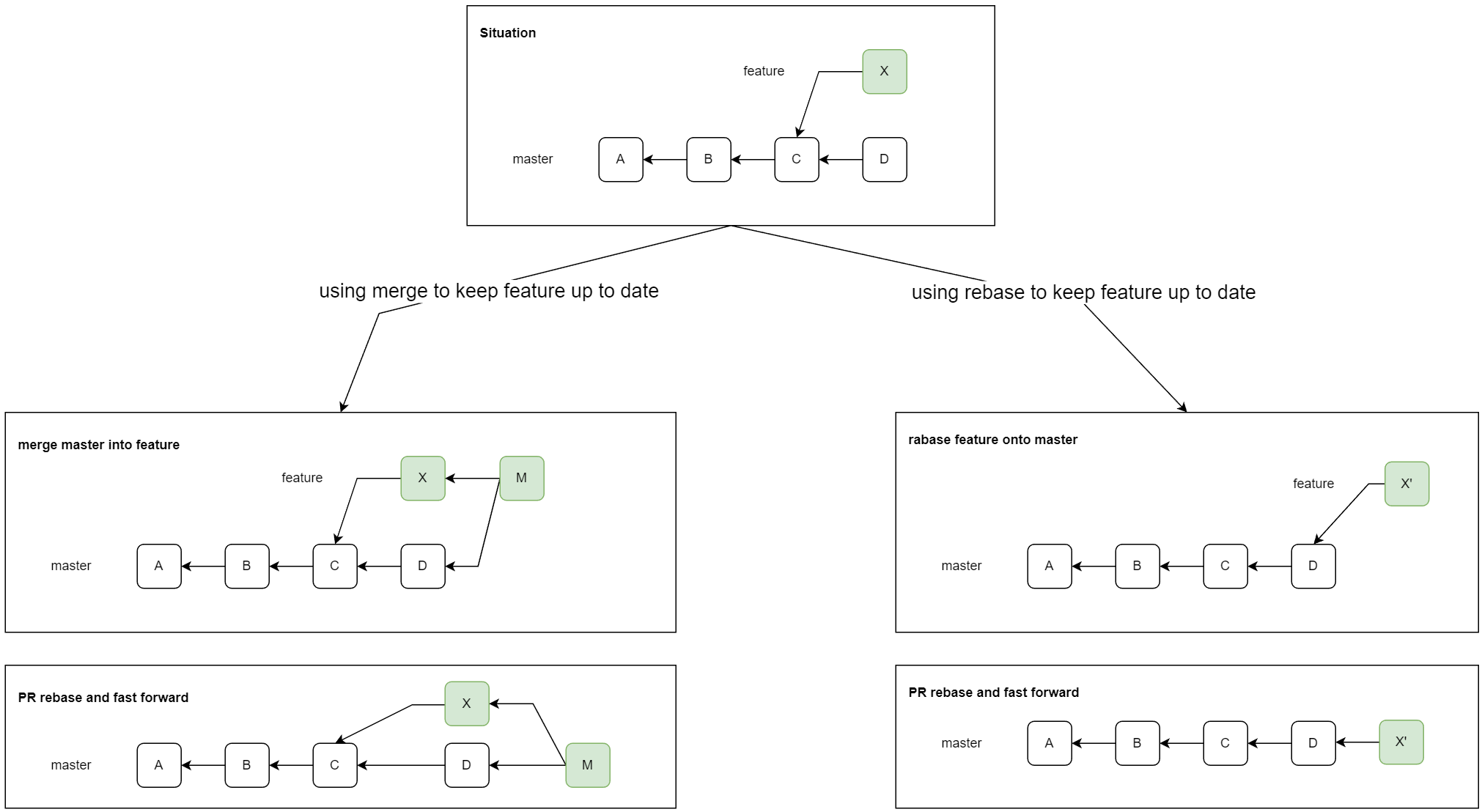Git
Git branching strategies
I know three types of branching model for git.
Good comparison between the strategies
Git merge
Git merge goes like this:
# Do a reverse-merge to update your local branch
git fetch
git checkout feature-branch
git merge origin/master
# Open a PR and let your git server merge your changes back to main.
Git merge logic
# 1. Step: find the common commit, called the merge base
git merge-base master feature
# 2. Step: 2 diffs from merge base to first branch and from merge base to second branch.
git diff feature...master (green)
git diff master...feature (blue)
# 3. Step: Apply both diffs to the merge base.
git commit
Git merge ff options
git merge --ff # does a fast-forward if possible, otherwise create a merge-commit
git merge --no-ff # Always creat a merge-commit
git merge --ff-only # Only proceed if fast-forward is possible (basically a git push)
Git cherry-pick
# Applies a specific or multiple commits at the tip of your current branch.
git checkout feature-branch
git cherry-pick <sha>
Git creates a new commit on the branch you are on. The involved branches are the current and the other up to the cherry-picked commit. The merge base is the parent of the commit you are cherry-picking.
git revert
# Create a new commit at the tip of your current branch to undo a specific commit
git checkout feature-branch
git revert <sha>
Git performs a backwards-facing cherry-pick. The involved branches are the current one and the parent of the commit you are reverting. The merge base is the commit you are reverting.
git pull
You are on a branch and want to get the latest changes from remote git.
git fetch
git merge origin/x
Git rebase
You are on a branch and want to get the latest changes from remote git, but you don’t want to create a merge-commit. Git rebase takes the latest origin/x as basis and cherry-picks each of your local commits on top of it.
On a tree it looks like git shifts your commits in front of the branch you rebased on (though technically these are new commits created by git)
git fetch
git checkout feature-branch
git rebase origin/master
After you rebased on a branch, it is easy to merge –ff-only your changes into this branch.
Git squash merge
This will put all new commits into one new commit
git fetch
git checkout master
git merge --squash feature-branch
Git rebase and merge –no-ff
This is a merge strategy on Azure Devops to create semi-linear history
Keep your local branch up to date
There are two option to keep your local branch up to date with a long-living branch.
Use .gitignore locally
You can add this line to ~/.gitconfig
[core]
excludesfile = ~/.gitignore
And add a .gitignore file in your ~/ folder with this content:
# PhpStorm
.idea
# VSCode
.vscode
This is useful if you don’t want to change projects .gitignore as you are the only one working on a specific IDE.
Use different email for work and private repos
undo, revert commit
revert commit = New commit to undo all changes Undo commit = drop commit and get the changes back locally drop commit = Lose the changes completely
Get branch from fork
Nur einmal: git remote add upstream https://mycompany@dev.azure.com/mycompany/Project/_git/repo
git fetch upstream
git checkout -b feature-branch upstream/feature-branch
git push origin feature-branch