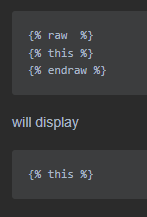Jekyll
Steps I did to use Jekyll on this GitHub pages following this manual:
- Install Ruby
- Install Bundler (
gem install jekyll bundler) - Checkout repo
- Move to the root folder with windows command line
- run
jekyll new --skip-bundle . - decided to go with Minimal Mistake theme
- created _page, _data as standard jekyll folders
- Decided to use collections
- run
bundle exec jekyll serve
How to run it locally
Add new collection
- Create new collection in
_config.yml - Create a folder under “collection” folder with the same name as in
_config.yml, but prefixed with underscore. - Add a file under
_pageswith the same name as defined in_config.yml
Version on gitHub pages
https://pages.github.com/versions.json
Escape content
https://stackoverflow.com/questions/3426182/how-to-escape-liquid-template-tags